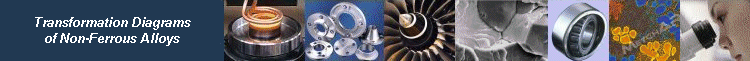
Alphabetical Index
Chemical Composition
Keyword Search
CCT Diagrams
TTA Diagrams
TTC Diagrams
TTH Diagrams
TTP Diagrams
TTS Diagrams
TTT Diagrams
Aluminium Alloys
Cobalt Alloys
Copper Alloys
Lead Alloys
Magnesium Alloys
New Diagrams
Nickel Alloys
Niobium Alloys
Other Alloys
Plutonium Alloys
Mould Fluxes/Slags
Titanium Alloys
Uranium Alloys
Zinc Alloys
Zirconium Alloys
Help
Home
Frequently Asked Questions (FAQ)
What operating system support the application?
Microsoft Windows 95, 98, 98SE, Windows NT 4.0, Windows 2000, Windows XP, Windows Vista, Windows 7, 8, 10 and 11, Linux and Mac. Please see the System Requirements.
Can I install the application to a network?
No. You have purchased a single user license. You cannot install this version on a network. If you need to install the database on a network, please contact us.
Can I install the database on a hard-drive?
Yes.
I can't install the program?
Please logon on the computer as Administrator and then install the program.
How should I print the text or transformation diagram?
The displayed text or diagram can be printed by clicking Print Preview or Print.
How should I cite Database of Transformation Diagrams of Non-Ferrous Alloys?
Complete reference from the database, Steel Data, Transformation Diagrams of Non-Ferrous Alloys v.1.0, http://www.steeldata.info/alloys/index.html, 2024.